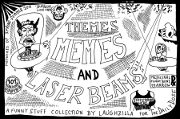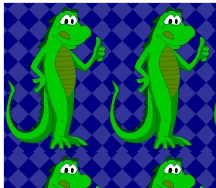Apple adds support for Live Photos in Messages on your Mac
Jan14

Apple has added support for sending and receiving Live Photos in Messages with the OS X El Capitan 10.11.4 beta, which was released this week. If you receive a Live Photo in Messages on your Mac, you’ll see an icon in the top right hand corner to indicate it’s not a still image. Opening the image in Quick Look will allow you to play it like a video with a play button appearing n the bottom left corner. If you open it in Photos for Mac, it will appear like a GIF, the same as on the latest iPhones. Prior to…
This story continues at The Next Web