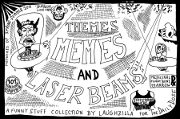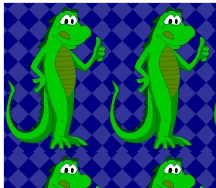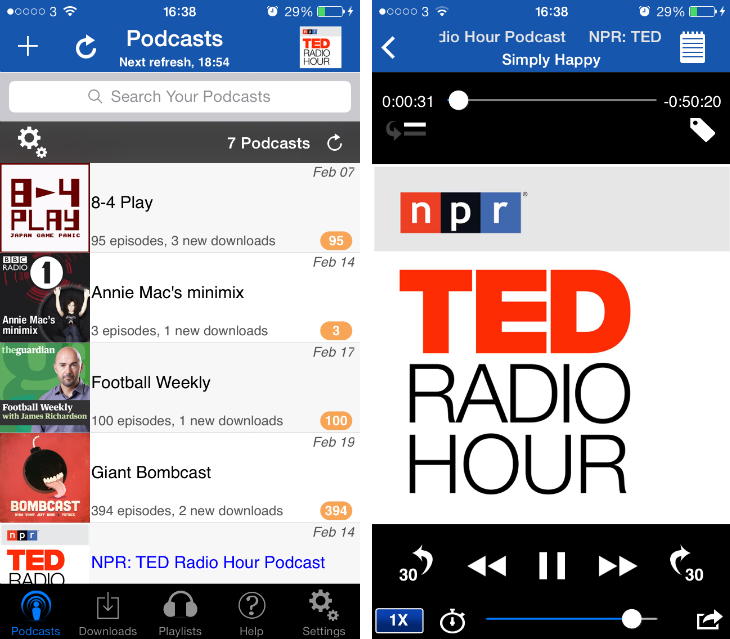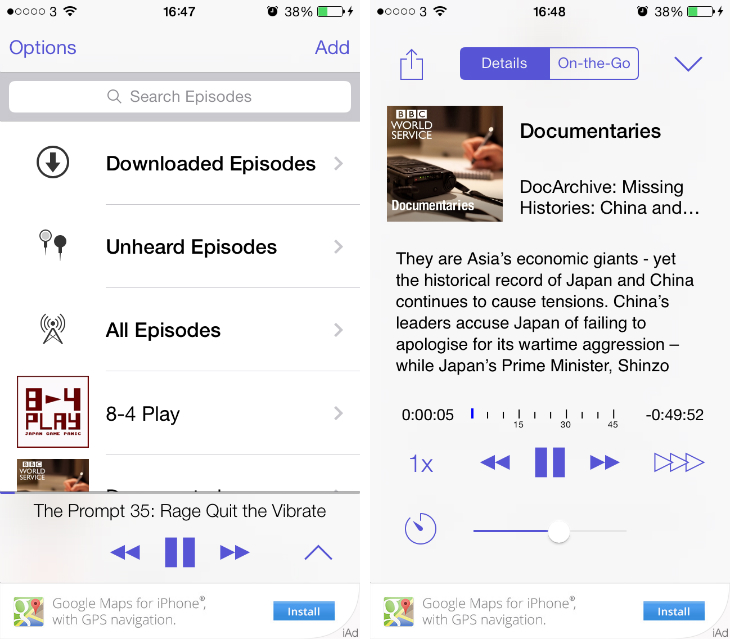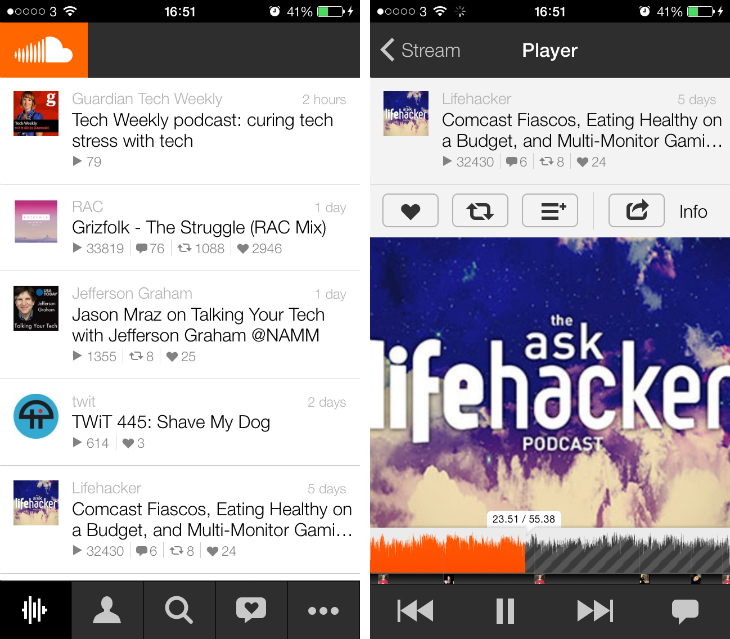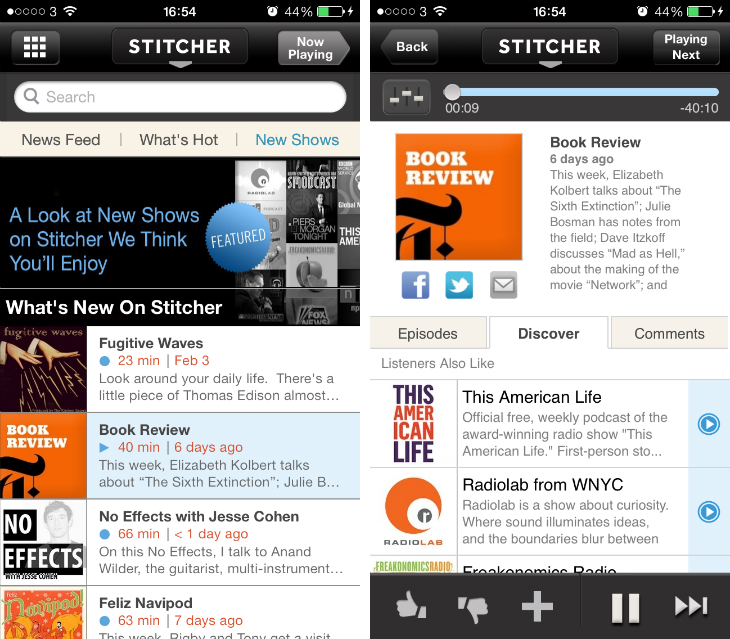9 of the best podcast apps for the iPhone and iPad
iCatcher! ($1.99/£1.49)
iCatcher! doesn’t have the most memorable design or user interface, but the app makes up for it with a swathe of advanced features and customization options. This includes setting the length of time between each refresh, as well as approved WiFi networks for downloading new episodes and whether artwork is displayed on the lock screen. The sheer volume of tweaks and toggles is astounding, so if you enjoy messing with preferences and personalizing your app experience iCatcher! is worth checking out.
The app also supports a number of multi-touch gestures that makes it easier to control the current episode and what’s next in your play queue. A horizontal two-finger swipe triggers a quick rewind or fast-forward – again, customizable from the settings – while performing the same action vertically starts the next or previous podcast in your playlist. iCatcher! boasts what it calls ‘The Leo Jump’ too, which lets you jump ahead by two minutes after drawing a quick ‘L’.
Power users will appreciate the custom playlists, which again offer a dizzying number of rules and parameters, as well as the option to manually sort the order of their download queue. It’s one of the most advanced apps on our list, but its uninspired aesthetics hold it back.
Pod Wrangler (Free, with optional upgrade)
Pod Wrangler is the work of David Smith, who also created the RSS syncing platform Feed Wrangler. The design is simple, with just a few different options on the home screen – downloaded, unheard and all episodes – that are listed with monochrome type and logos.
You can tap the Add button in the top-right corner to search for and discover new podcasts. While the vertical list isn’t revolutionary, I’ve found it to be a clear, straight-forward design that lets me quickly find exactly what I want. Popular shows what other people are listening to, while categories shows a number of podcasts related to a particular topic or hobby. If you’re interested in a specific producer, such as NPR, the BBC or 5by5, it’s easy to find these too under the Providers menu option.
Once you start accruing some subscriptions, they’ll be listed under the three original choices on the home page. It’s reliable and an absolute pleasure to use, but here’s the catch – if you want to subscribe to more than five shows, remove the occasional advert and switch on push notifications, you’ll need a Feed Wrangler account or one-time upgrade for £1.49/$2.00. Given the cost of our other shortlisted apps though, that’s a price worth paying.
SoundCloud (Free)
SoundCloud is a difficult service to define. Similar to what YouTube has done for video, SoundCloud spans many different audio formats, including music, documentaries and audiobooks. The platform also facilitates podcasts though, which makes the company’s iOS app a unique candidate for our shortlist.
First, the bad news. If you’re using the iOS app exclusively, it’s almost impossible to find a new podcast unless you already know its name. The search tab is functional, but the Tracks, Playlists and People tabs are ill-suited to this particular audio format. Instead, you’re better off heading to the SoundCloud site and using the categories under the Explore tab (Science, Sports, Technology, etc). Once you’re following a few different shows, new episodes will appear in your feed automatically.
SoundCloud’s differentiating features are well documented, but the one that always stands out for me is the commenting system. You can tag your feedback to a specific time stamp, so that other listeners (and the podcast creator) knows exactly what you’re referring to. It’s a fantastic feature when you want to weigh-in on a particular debate, or point out some technical issues.
➤ SoundCloud | App Store
Stitcher Radio (Free)
Stitcher Radio is a little different. For one, it refers to all of your podcasts as ‘stations’, which I presume is a nostalgic nod to its radio origins. Stations are then bundled into playlists, which you’ll need to use in some capacity if you want to access any of subscriptions. By default, podcasts that you’ve already signed up for will land in the ‘Favorites’ playlist, although you can set up a new one whenever you like.
Stitcher Radio also recommends its Smart Station, which offers a selection of shows based on what you’ve been listening to, sharing and giving that all important ‘thumbs up’. It’s a key differentiator for the app, which should appeal to anyone that’s grown tired of finding new shows simply by trial and error. Similar to Pocket and Instapaper, the Listen Later option is also a nice touch for bookmarking episodes that you want to check out at a later date.
Offline listening is supported, although switching this mode on means Stitcher Radio will automatically download the latest episode from each station – there isn’t much in the way of preferences here, aside from simply enabling it for specific playlists. Live radio also plays a key part in the app, although most of the stations appear to be sourced from the United States.
Incoming: Overcast
Although this app isn’t available just yet, it’s worth keeping your eyes peeled for what we expect to be an imminent arrival in the App Store. Marco Arment, creator of Instapaper and a co-founder for Tumblr, is currently working on a new podcast app for the iPhone called Overcast.
While we’re yet to see any screenshots, this blog post from September 2013 will give you a good idea of the direction he’s headed in. Watch this space.
Notable mentions
If you’re still itching for a new app to handle all of your podcast subscriptions, we’ve highlighted a few extras below. They didn’t make my top nine, but they’re worth looking at if you’re curious.
- Aural ($0.99/£0.69)
- PodCruncher ($2.99/£1.99)
- Spigot ($3.99/£2.49)
- TuneIn Radio (Free)
- RSSRadio (Free)
Image Credit: Shutterstock